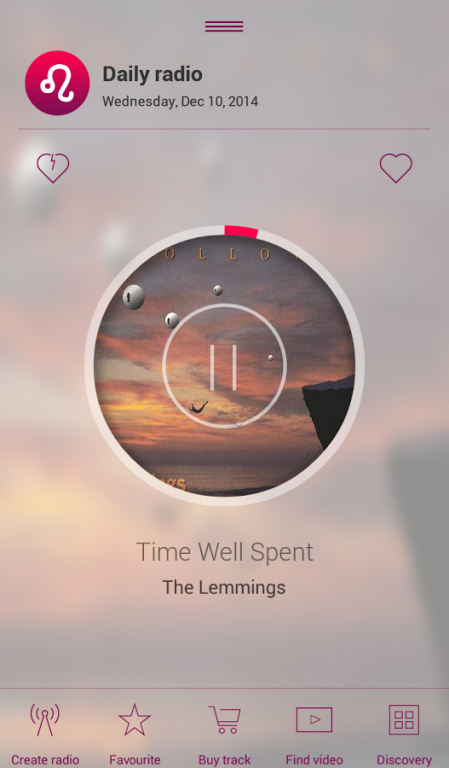Astro DJ 1.3.0
Free Version
Publisher Description
Just like your Zodiac sign, music is an intensely personal expression of who we are as people. Now for the first time, Astro DJ brings together music and astrology to create a whole new way to discover and enjoy the music that reflects the way you live your life.
After you’ve downloaded the app and logged in, using Astro DJ couldn’t be easier: simply select your Zodiac sign, and instantly get access to your horoscope as well as a Daily Radio playlist that is specifically designed to reflect the moods, needs and priorities of your astrological profile.
Straight after you download Astro DJ and register, we grant you with the 7-days free Trial of all Astro DJ features. Enjoy the daily radio service including 7 hours of Radio streaming, music videos search, new music discovery and more! You can stream, buy, favourite and ‘seed’ any track to hear more of the same kind of music, or watch and discover more through YouTube. Built on a library of millions of incredible tracks, Astro DJ is guaranteed to find the songs that are perfect for your Zodiac sign, whether you’re a stubborn Taurus, a fiery Aries or anything in between!
When your Trial period is over, you'll need to subscribe in order to continue using all features of Astro DJ. But! You can still go on and use Astro DJ absolutely for free and enjoy your daily astrological readings and listen to your daily playlists!
Start your astrological jorney filled with the music tailored just for you!
Astro DJ application is currently unavailable outside of UK and USA.
About Astro DJ
Astro DJ is a free app for Android published in the Audio File Players list of apps, part of Audio & Multimedia.
The company that develops Astro DJ is R&R MUSIC LIMITED. The latest version released by its developer is 1.3.0.
To install Astro DJ on your Android device, just click the green Continue To App button above to start the installation process. The app is listed on our website since 2015-01-06 and was downloaded 8 times. We have already checked if the download link is safe, however for your own protection we recommend that you scan the downloaded app with your antivirus. Your antivirus may detect the Astro DJ as malware as malware if the download link to com.rnrmusic.astrodj is broken.
How to install Astro DJ on your Android device:
- Click on the Continue To App button on our website. This will redirect you to Google Play.
- Once the Astro DJ is shown in the Google Play listing of your Android device, you can start its download and installation. Tap on the Install button located below the search bar and to the right of the app icon.
- A pop-up window with the permissions required by Astro DJ will be shown. Click on Accept to continue the process.
- Astro DJ will be downloaded onto your device, displaying a progress. Once the download completes, the installation will start and you'll get a notification after the installation is finished.